gitlab http方式存储密码(含Mac)
1、优先配置 username
1 | git config --global user.email "你的git的注册邮箱" |
2、配置存储密码
官网参考文档 https://git-scm.com/book/en/v2/Git-Tools-Credential-Storage
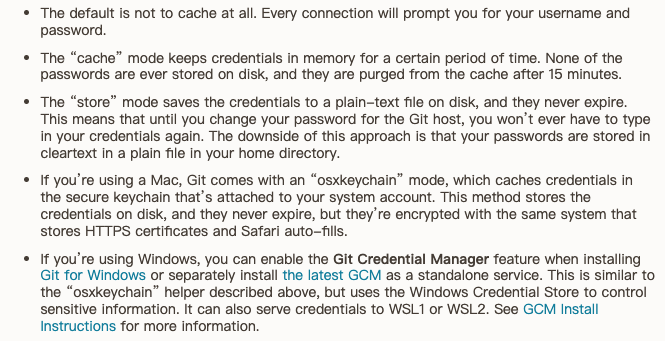
1、默认是每次需要输入用户名和密码的
1 | # 每次提示需要 用户名和密码 |
2、配置cache,默认是15分钟,当然也可以指定缓存时间
1 | git config --global credential.helper cache |
3、store 方式存储,是文件的形式存储在磁盘上
1 | # 这条命令会在用户目录生成 .git-credentials 文件 |
4、如果使用的是Mac系统 那么使用 osxkeychain 存储
1 | # Mac存储在keychain |
5、特殊的Windows也可以使用一种叫做Git Credential Manager, 可以独立安装,或者是在 gitbash中继承
3、其他配置
1 | # 1、移除ssh方式 (需要进入对应的项目目录下) |
如果觉得文章对你有用,请不吝点赞和关注公众号搜索 全栈运维 或者 DailyJobOps
个人博客 http://blog.colinspace.com/
知乎平台 https://www.zhihu.com/people/colin-31-49