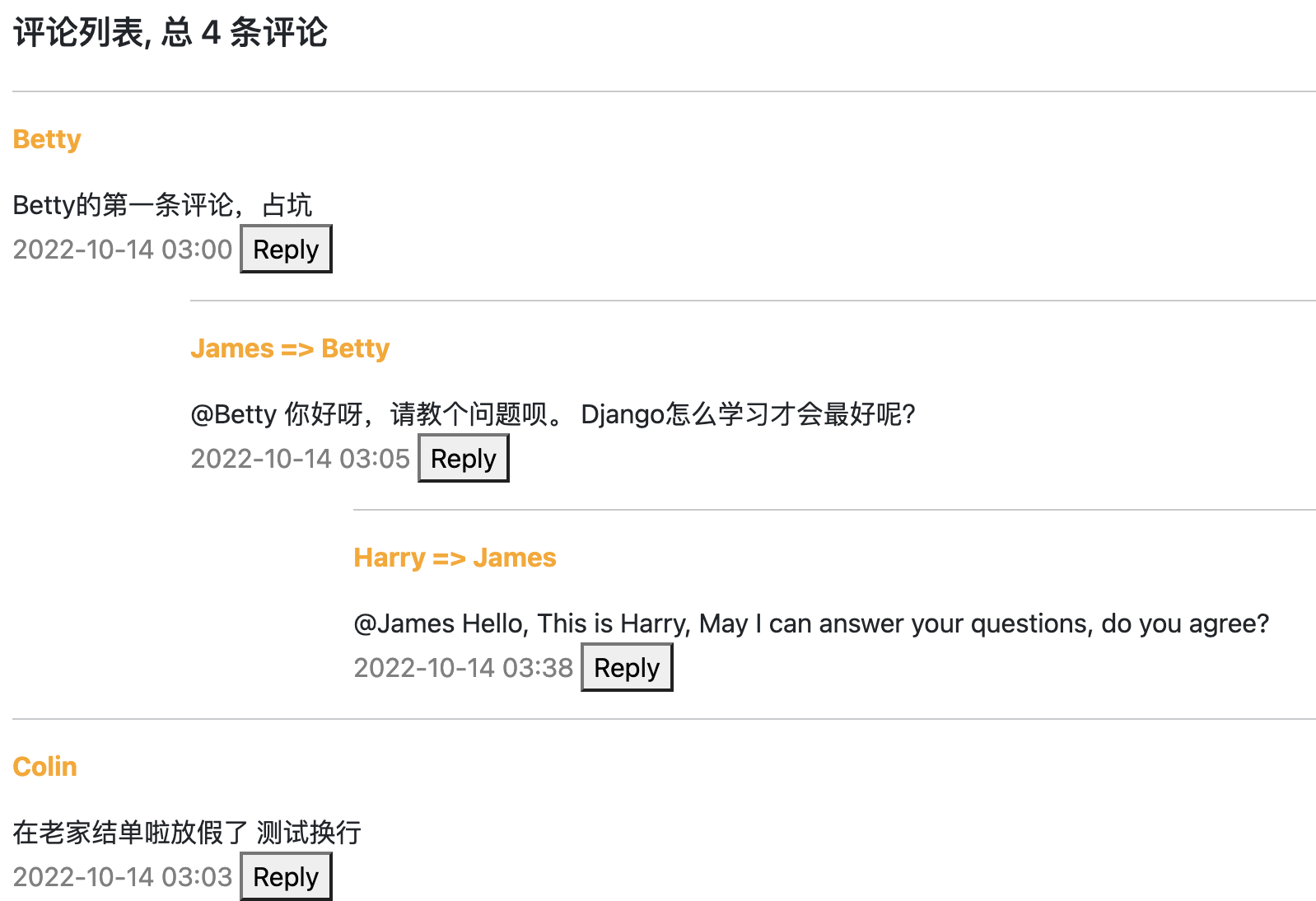前言说明
上一篇文章《django树形结构之博客评论案例-基础篇》 介绍了评论的基本实现,包含回复功能 , 但是美中不足的是页面展示无法实现树状层级化展示。
其实说不能实现,也不全对,因为Django默认提供了一个内置过滤器unordered_list ,官网说明参考 。但是 unordered_list 存在两个限制
1、需要单独定义一个递归行数,把数据库中的结果重新保存为嵌套结构,同时需要在view视图中先获取顶层记录
1
2
3
4
5
6
7
8
9
10
11
12
13
14
15
16
17
|
def recurse_display(data):
"""递归展示"""
display_list = []
for item in data:
display_list.append(item)
children = item.children.all()
if len(children) > 0:
display_list.append(recurse_display(children))
return display_list
def detail(request, id):
post = Post.objects.get(pk=id)
top_comoments = Comments.objects.filter(parent_comment=None)
comoments = recurse_display(top_comments)
return render(request, 'comment/detail.html', {'comoments': comoments, "post": post})
|
2、在template中使用 unordered_list 可以进行树状层级展示,但是无法添加样式
MPTT使用
1、安装
2、配置
1
2
3
4
5
|
INSTALLED_APPS = [
... ...,
'mptt',
]
|
3、模型定义
1
2
3
4
5
6
7
8
9
10
11
12
|
from mptt.models import MPTTModel, TreeForeignKey
class CommentMPTT(MPTTModel):
post = models.TreeForeignKey(Post, on_delete=models.DO_NOTHING, verbose_name="评论的文章")
... ...
parent_comment = models.ForeignKey('self', null=True, on_delete=models.DO_NOTHING, verbose_name="回复的评论")
class MPTTMeta:
parent_str = 'parent_comment'
|
3、视图函数
1
2
3
4
5
| def detail(request, id):
def detail(request, id):
post = Post.objects.get(pk=id)
comoments = Comments.objects.all()
return render(request, 'comment/detail.html', {'comoments': comoments, "post": post})
|
4、template模板
1
2
3
4
5
6
7
8
9
10
11
12
13
14
15
16
17
18
19
20
21
22
23
24
25
26
27
28
29
30
31
32
33
34
35
36
37
38
|
{% load mptt_tags %}
<div class="row">
<h5>评论列表, 总 <span>{{ comments.count }}</span> 条评论</h5>
{% recursetree comments %}
{% with comment=node %}
<div class="{% if comment.parent_comment %} offset-1 col-11 {% else %} col-12{% endif %}">
<hr>
<p>
<strong style="color: orange;">
{{ comment.comment_user }}
</strong>
{% if comment.parent_comment %}
<strong style="color: orange;">
=> {{ comment.parent_comment.comment_user }}
</strong>
{% endif %}
</p>
<div>
{{ comment.comment_body|safe }}
</div>
<div>
<span style="color: gray;">{{ comment.comment_time|date:"Y-m-d H:i" }}</span>
<button class="reply" username="{{ comment.comment_user }}" pk="{{ comment.pk }}">Reply</button>
</div>
{% if not comment.is_leaf_node %}
<div class="children">
{{ children }}
</div>
{% endif %}
</div>
{% endwith%}
{% endrecursetree %}
</div>
|
然后进行评论和回复评论测试 ,效果如下
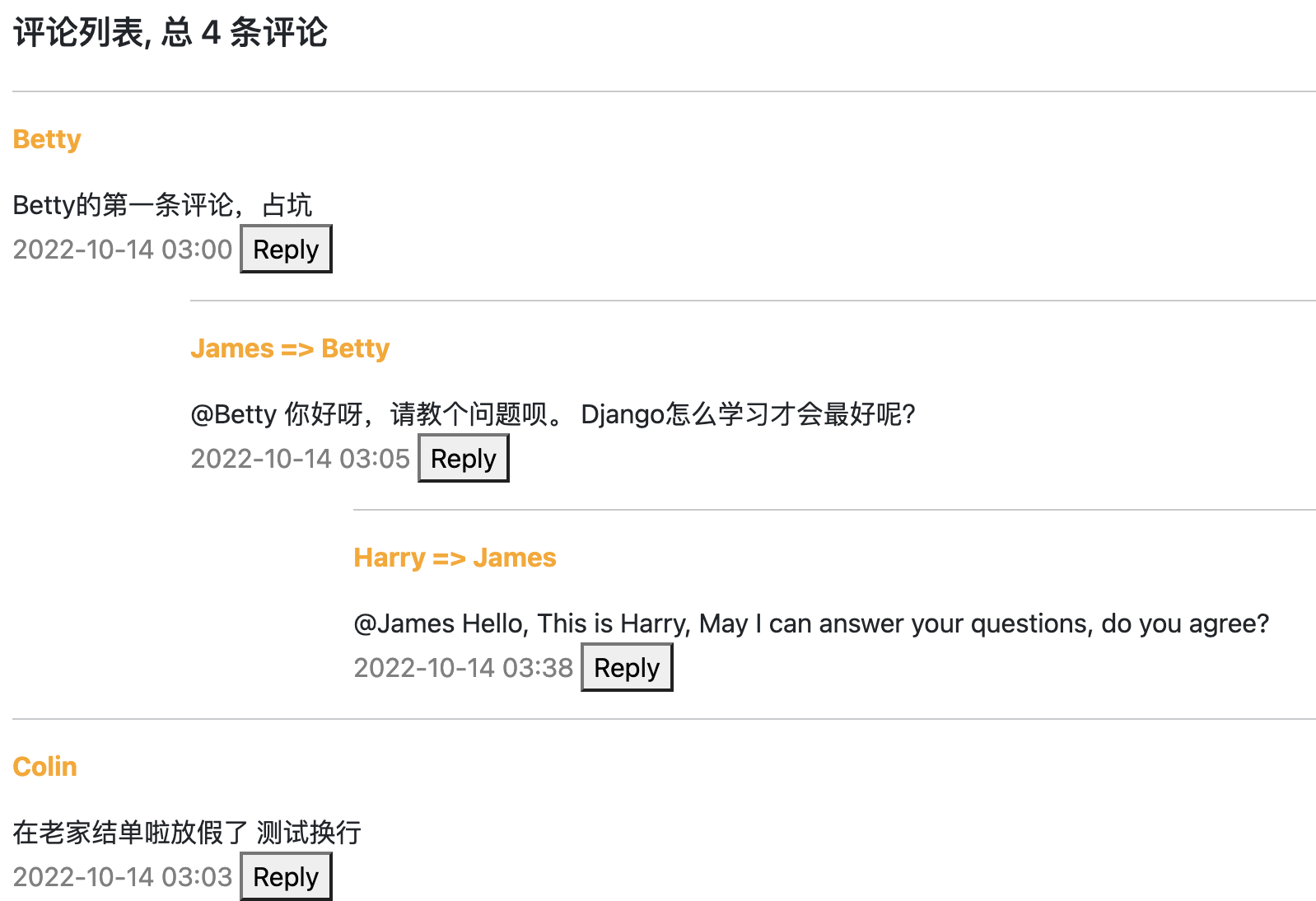
这里发现,针对同一个顶级评论下的多次评论然后产生多级层次,如果回复很多,将会导致无限层级 在页面展示上也不美观
所以一般我们都是按照两级层级展示 ,所以这里需要对comment 视图函数做修改
1
2
3
4
5
6
7
|
if pid:
parent_comment = CommentMPTT.objects.get(id=pid)
new_comment.parent_comment_id = parent_comment.get_root().id
|
然后进行评论和回复评论测试 ,效果就按照如期的两级层级展示了

至此,大家是不是觉得完美了呢?
其实还是有个小问题的,不知道大家发现没有
李四回复张三的时候,消息显示@张三 xxxx 是没有问题,但是在消息头 谁回复谁 这里是不是都成了 回复 Colin, 也就是全部回复顶级父节点了
扩展
两种解决办法
1、不展示消息头部的 谁回复谁 ,因为在回复消息的时候,已经 @ 回复的人了。
同时这里可以从页面设置不同颜色来体现,然后再后台也针对回复的人发送消息
2、如果非要展示,那就在模型中在添加一个字段属性 reply_to ,然后在 comment 视图函数中修改 reply_to的具体人
1
2
3
4
5
6
7
8
9
10
|
if pid:
parent_comment = CommentMPTT.objects.get(id=pid)
new_comment.parent_comment_id = parent_comment.get_root().id
new_comment.reply_to = parent_comment.comment_user
|
然后在template模型中修改
1
2
3
4
5
| {% if comment.parent_comment %}
<strong style="color: orange;">
=> {{ comment.reply_to }}
</strong>
{% endif %}
|
最终的效果如下

完美实现~ 项目源码详见
https://gitee.com/colin5063/django_learning_v2/tree/django_blog_comment_v2/
如果觉得文章对你有用,请不吝点赞和关注公众号搜索 全栈运维 或者 DailyJobOps
个人博客 http://blog.colinspace.com/
知乎平台 https://www.zhihu.com/people/colin-31-49
CSDN平台 https://blog.csdn.net/eagle5063
简书平台 https://www.jianshu.com/u/6d793fbacc88